Data Integration
7 Must-Have Tools for Seamless SaaS Integration
Jul 08, 2024
Integrating multiple SaaS applications into a cohesive, efficient system can be a big challenge, especially for advanced users seeking to maintain seamless workflows and data integrity. With the rapid proliferation of SaaS tools, the difficulty of managing integrations has increased significantly. However, understanding these integrations is essential to fully use the potential of your tech stack.
This guide contains the seven must-have tools for advanced SaaS integration, providing you with the insights needed to streamline your operations.
7 Essential Tools for Seamless SaaS Integration

1. Zapier
Zapier has long been a go-to for SaaS integration, but to fully use it, you need to go beyond the basics. Let's see what advanced techniques that will set your integrations apart.
First up, custom JavaScript. While Zapier's built-in actions are powerful, they can sometimes fall short of complex integrations. That's where custom JavaScript can help you. You can use these to perform advanced data manipulation, create complex conditional logic, or even interact with external APIs. For instance, you might use a custom JavaScript step to parse a complex JSON response from one app before sending it to another, ensuring data compatibility and reducing errors.
When dealing with high-volume data transfers, it's important to optimize your Zaps. Consider using the "Batch" action to group multiple items into a single operation, reducing API calls and improving performance. Additionally, use Zapier's "Paths" feature to create conditional workflows, ensuring that data is routed correctly based on specific criteria.
To take your Zapier game to the next level, explore its webhook functionality. By setting up custom webhooks, you can trigger Zaps based on events in systems that don't have native Zapier integrations, opening up a world of possibilities for your integration workflows.
2. MuleSoft
MuleSoft's Anypoint Platform is best for SaaS integration, particularly when it comes to API-led connectivity. To truly use its capabilities, you need to think beyond simple point-to-point integrations.
Start by implementing a three-layered API architecture: system APIs, process APIs, and experience APIs. This approach allows for greater flexibility and reusability in your integrations. System APIs expose core systems of record, process APIs combine and orchestrate data from multiple systems, and experience APIs tailor data for specific user experiences or channels.
When working with complex data transformations, MuleSoft's DataWeave language can also help you. Use DataWeave's powerful functions to handle nested structures, perform aggregations, and apply complex mapping logic. For example, you can use the `groupBy` function to reorganize data from a flat structure into a hierarchical one or use the `map` and `flatMap` functions for advanced array manipulation.
MuleSoft's Anypoint Platform also gives you strong features to lock down your integrations. Implement OAuth 2.0 for secure authentication, use API policies to implement rate limiting and input validation, and use Anypoint VPCs to isolate and protect your integration runtimes.
3. Dell Boomi
Dell Boomi's AtomSphere platform is best at cloud-to-cloud integration, but to truly use it, you need to dig deeper into its advanced features.
When working with complex data structures, Boomi's visual mapping interface can sometimes fall short, where you should use its scripting capabilities. Use Groovy scripts to implement complex mapping logic, perform advanced data transformations, or even call external services during the integration process.
Error handling is important for powerful integrations, and Boomi gives you tools for this. Implement custom error handling using Boomi's process route shapes. Set up different paths for various error scenarios, allowing you to handle issues gracefully. For instance, you might set up a route that retries failed operations with exponential backoff or one that logs errors to a separate system for later analysis.
To optimize performance in high-volume scenarios, take advantage of Boomi's document cache. This feature allows you to store and retrieve data across multiple integration processes, reducing the need for repeated API calls and improving overall throughput.
4. Celigo integrator.io
Celigo's integrator.io platform is easy to use with best-advanced capabilities for distinct SaaS integrations. While its pre-built connectors are great for quick setups, the best part is customizing these integrations. Use the platform's scripting abilities to add complex business logic to your integration flows. You can use JavaScript to implement custom data transformations, perform lookups against external systems, or even implement complex routing logic.
Data governance is also a concern in SaaS integration, and integrator.io provides powerful features to address this. Implement data filtering and transformation rules to ensure that only relevant, compliant data is transferred between systems.
Use the platform's error-handling abilities to set up automated notifications and create detailed audit trails for all data movements.
For real-time integrations, explore integrator.io's webhook abilities. By setting up custom webhooks, you can trigger integration flows based on events in your SaaS applications, enabling near real-time data synchronization across your ecosystem.
5. Tray.io
Tray.io's visual workflow builder is deceptively simple, but it’s great for creating complex, multi-step automated workflows.
To build truly powerful workflows, you need to understand Tray.io's advanced branching and looping abilities. Use conditional connectors to create complex decision trees within your workflows, ensuring that data is processed and routed correctly based on multiple criteria. Use loop connectors to process large datasets efficiently, applying complex transformations or business logic to each item.
Tray.io's data helpers are another powerful feature for advanced users. These allow you to perform complex data manipulations without leaving the workflow builder. Use JSON Path queries to extract specific data from complex structures, use regular expressions for advanced text processing, or use date helpers to perform date and time calculations.
For mission-critical workflows, implement the best error handling and monitoring. Use Tray.io's error-handling connectors to catch and process errors at each step of your workflow. Set up real-time alerts using the platform's notification capabilities, ensuring that you're immediately aware of any issues in your integrations.
6. Jitterbit
Jitterbit's Harmony platform is best for API-centric integrations, but to use it, you need to go into its advanced features.
Start by optimizing your API management strategy. Use Jitterbit's API Manager to implement versioning for your APIs, allowing you to evolve your integrations without breaking existing connections. Implement API policies to enable security standards, rate limiting, and data validation across all your integrations.
When dealing with complex data transformation scenarios, use Jitterbit's scripting capabilities. Use JavaScript or Jitterbit's proprietary Jitterbit Script to implement advanced mapping logic, perform complex calculations, or interact with external systems during the transformation process.
To handle high-frequency API calls and rate limiting, implement intelligent caching and queuing mechanisms. Use Jitterbit's caching features to store frequently accessed data, reducing the load on your source systems. Implement queuing for write operations to smooth out traffic spikes and ensure that you stay within API rate limits.
7. Workato
Workato is best in the SaaS integration space with its AI-powered abilities. Start by exploring Workato's machine learning-based data mapping suggestions. While these can speed up your initial setup, then start fine-tuning these mappings. Use Workato's formula language to implement complex transformation logic, and use functions like `lookup` for dynamic data retrieval or `case` for conditional processing.
For maintaining data consistency across multiple SaaS applications, use Workato's recipe collections and data pillars. Build centralized recipes that serve as the single source of truth for key data entities, then use these as building blocks in your other integration flows. This approach ensures data consistency and makes it easier to manage changes across your entire integration landscape.
Finally, don't overlook Workato's AI-powered error prevention abilities. Use the platform's anomaly detection features to identify potential issues before they cause problems in your production environment. Set up automated remediation workflows that can address common issues without human intervention, improving the overall reliability of your integrations.
Conclusion
Learning SaaS integration is no small feat, but with these advanced tools and techniques, you're well-equipped to tackle even the most complex integration challenges. Remember, it's not just in choosing the right tools, but in pushing them to their limits and thinking creatively about how to solve your unique integration challenges.
As the SaaS ecosystem is continually growing, staying in the loop with your integration strategy will be important for maintaining a competitive edge. So, jump in, experiment, and don't be afraid to push the boundaries of what's possible with these powerful SaaS integration tools.

Data Analytics
Jun 27, 2024Master key concepts in data analytics with practical tips to enhance decision-making and achieve success in your projects and professional growth

Data Analytics
Jul 01, 2024Learn the essential stages of the data analytics workflow to turn your data into valuable business insights and drive growth.