Data Integration
How to Find the Right Data Integration Tool for Your Business?
Jul 15, 2024
Integrating your data seamlessly isn't just an option—it's a necessity. The right data integration tool can transform your business, driving efficiency, improving decision-making, and providing a competitive edge. Without it, you're likely missing out on valuable insights and opportunities.
Effective data integration streamlines operations reduces errors, and enables real-time analytics. Moreover, it ensures all your systems communicate flawlessly, allowing you to use the full potential of your data.
This guide dives deep into advanced data integration, equipping you with the knowledge to make a strategic choice that propels your business forward.
Understanding Your Business Needs
Before exploring the various data integration platforms available, it is essential to thoroughly understand your business needs. Start by identifying your specific requirements and goals for data integration. Consider the types of data you handle, the sources from which this data originates, and the frequency with which you need to update or sync this information.
Analyze your existing data systems and their integration capabilities. This includes understanding the data volume, variety, and velocity of your business processes. For instance, if your business deals with high-frequency trading data, your needs will differ significantly from those of a retail business with static customer data.
Furthermore, consider the scalability and flexibility required for future growth. Will your chosen platform be able to handle increased data loads as your business expands? Addressing these questions will provide a solid foundation for evaluating potential tools.
Evaluating Key Features of Data Integration Platforms
When evaluating data integration platforms, focus on key features that align with your business needs. Essential features for advanced data integration tools include:

1. Data Transformation and Cleansing Capabilities
Look for tools that offer powerful data transformation and cleansing functionalities. These features ensure that your data is accurate, consistent, and ready for analysis. Advanced platforms allow you to define complex transformation rules, automate data cleansing processes, and handle data anomalies efficiently.
2. Real-Time Data Processing and Synchronization
For businesses that require up-to-the-minute information, real-time data processing and synchronization are non-negotiable. Evaluate how each platform handles real-time data flows and its ability to sync data across various systems seamlessly. This is especially important for operations like inventory management, where timely data updates are important.
3. Support for Various Data Sources and Formats
An effective data integration platform should support a wide range of data sources and formats. This includes traditional databases, cloud services, IoT devices, and more. Assess the platform's ability to connect and integrate data from these diverse sources, ensuring it fits your specific ecosystem.
4. Security and Compliance Measures
Data security is what matters. Ensure that the platform you choose adheres to industry-standard security protocols and compliance requirements. Look for features such as data encryption, user access controls, and audit trails. This will help safeguard your data and ensure compliance with regulations like GDPR or HIPAA.
Monitoring and Management Tools
Advanced monitoring and management tools enable you to track the performance of your data integration processes. Choose a platform that provides detailed analytics, alerts, and dashboards. This allows you to identify and resolve issues promptly, ensuring your data pipelines run smoothly.
Comparing Top Data Integration Platforms
To make an informed decision, compare the leading data integration platforms in the market. Here’s a closer look at some top contenders:
Informatica Cloud Data Integration
Informatica offers comprehensive data integration solutions with powerful data transformation and cleansing capabilities. It's known for its performance and scalability, making it suitable for large-scale operations. However, the learning curve can be steep, so consider the expertise of your team.
Talend Data Integration
Talend stands out for its open-source model and flexibility. It provides powerful support for various data sources and formats, with strong real-time processing capabilities. Talend's ease of use and extensive community resources make it a popular choice among advanced users.
Microsoft Azure Data Factory
Azure Data Factory is best for integrating on-premises and cloud data. Its seamless integration with other Microsoft tools, like Power BI and Azure Synapse Analytics, improves its appeal. Azure's performance and scalability are top-notch, though it may require a solid understanding of the Azure ecosystem.
Dell Boomi
Dell Boomi offers a user-friendly interface with strong support for real-time data integration. Its pre-built connectors and extensive integration options make it ideal for businesses looking to quickly deploy integration solutions. However, it might not offer the same level of customization as other platforms.
MuleSoft Anypoint Platform
MuleSoft provides a powerful integration solution with extensive API management capabilities. It's well-suited for businesses needing to integrate a variety of applications and services. MuleSoft's performance is impressive, but it comes at a higher cost, making it a significant investment.
Integration Platform as a Service (iPaaS) Tools
Integration Platform as a Service (iPaaS) offers several advantages for advanced data integration. These cloud-based platforms provide flexibility, scalability, and ease of deployment. When choosing an iPaaS solution, consider the following:
Integration Capabilities
Evaluate the platform's ability to handle complex integrations. Look for features such as API management, pre-built connectors, and support for hybrid environments. Ensure the iPaaS tool can integrate with your existing systems and future-proof your integration strategy.
Customization Options
Customization is key for meeting specific business needs. Choose an iPaaS tool that allows you to customize integration workflows, define custom data transformations, and automate processes. This level of flexibility ensures that the platform adapts to your unique requirements.
Cost and Pricing Models
iPaaS solutions often come with various pricing models. Consider your budget and the long-term costs associated with the platform. While some tools offer pay-as-you-go pricing, others may require upfront investments. Evaluate the total cost of ownership and choose a model that aligns with your financial plans.
Examples of Popular iPaaS Tools
1. SnapLogic
SnapLogic provides a powerful, user-friendly interface with extensive integration capabilities. It supports a wide range of data sources and offers real-time processing. SnapLogic's scalability makes it suitable for growing businesses, though its pricing can be a consideration.
2. Jitterbit
Jitterbit is best at integrating cloud and on-premises applications. Its intuitive design and strong API management features make it the best choice. Jitterbit's performance is reliable, but it may require a learning curve for advanced customization.
3. Workato
Workato focuses on automation and integration, offering pre-built features for common workflows. Its ease of use and strong support community make it accessible for businesses of all sizes. However, complex integrations may require additional configuration.
Advanced Integration Services and Platform Connectors
The success of your data integration efforts depends on powerful integration services and platform connectors. Here's how to ensure you choose the right ones:
1. Compatibility with Existing Systems
Evaluate how well the platform connectors integrate with your existing systems. Look for tools that offer pre-built connectors for popular applications and databases. This ensures seamless data flow and reduces the time required for custom integrations.
2. Ensuring Seamless Integration and Data Flow
To achieve seamless integration, follow best practices for data mapping, transformation, and error handling. Ensure that your chosen tool provides detailed documentation and support for complex integration scenarios. Testing and validation are important to identify and resolve any issues before going live.
3. Real-World Examples
Consider real-world examples of businesses that have successfully implemented advanced integration services and platform connectors. Analyze their strategies, challenges faced, and solutions implemented. Learning from these examples can provide valuable insights for your integration efforts.
Implementation Best Practices
Implementing a new data integration tool requires careful planning and execution. Follow these best practices to ensure a smooth transition:
1. Planning and Preparation
Begin by defining clear objectives and a detailed implementation plan. Identify key stakeholders and assign roles and responsibilities. Create a timeline that includes milestones for each phase of the integration process.
2. Steps to Ensure a Smooth Transition
During implementation, focus on data quality and consistency. Perform thorough testing to identify and resolve any issues. Ensure that all stakeholders are trained on the new system and have access to the necessary resources. Regular communication and feedback loops are essential to address any concerns promptly.
3. Optimizing Data Integration Processes
Once the new tool is in place, continuously monitor and optimize your data integration processes. Use the platform's analytics and monitoring tools to identify bottlenecks and areas for improvement. Regularly review and update integration workflows to align with changing business needs.
4. Ongoing Maintenance and Monitoring
Data integration is not a one-time task. Establish a routine for ongoing maintenance and monitoring. This includes updating connectors, applying security patches, and performing regular audits. Staying proactive ensures the long-term success and reliability of your data integration efforts.
Conclusion
Choosing the right data integration tool for your business is a complex but the most important task. By understanding your specific needs, evaluating key features, and comparing top platforms, you can make the best decision that improves your data management capabilities. Remember, the right tool will not only streamline your operations but also provide a competitive edge. Stay proactive, continuously optimize your processes, and leverage the power of data integration to drive your business forward.

Data Analytics
Jun 27, 2024Master key concepts in data analytics with practical tips to enhance decision-making and achieve success in your projects and professional growth

Data Analytics
Jul 01, 2024Learn the essential stages of the data analytics workflow to turn your data into valuable business insights and drive growth.