Data Integration
5 Essential Tools and Techniques for Automating Data Integration
Aug 01, 2024
Your competitors can quickly gain ground if you fall behind in the race to gain insights from your data. Today, organizations are overflowing with information, but turning it into valuable knowledge can be challenging. However, automated data integration can be your solution. It streamlines workflows, improves data quality, and provides real-time insights, helping you make better decisions and stay competitive.
This guide contains five essential tools and techniques for automating data integration, helping you streamline workflows, increase data quality, and grow in your industry.
How Automation Improves Data Integration?
Automation improves data integration by enabling continuous data processing and real-time analytics. Use automated tools to set up data pipelines that continuously extract, transform, and load (ETL) data from various sources into your central repository. Automation tools can also help monitor data quality, perform data cleansing, and trigger alerts if any anomalies are detected. This allows your team to focus on analyzing data rather than spending time on manual integration tasks.
How to Implement Advanced Data Integration?
To implement advanced data integration effectively, you need to focus on establishing a powerful framework that accommodates multiple data sources and formats. Start by identifying all your data sources and mapping out how data flows between them. Next, ensure you have the right infrastructure in place, such as high-speed internet, secure servers, and advanced software that supports data integration. Consider using cloud-based solutions for scalability and flexibility.
Key Tools for Automating Data Integration

1. Apache Nifi
Apache Nifi is an open-source tool designed for automating the flow of data between systems. Its user-friendly interface allows you to create data pipelines without writing extensive code, making it accessible even for those with limited technical expertise.
How to Use Apache Nifi?
To use Apache Nifi effectively, start by designing your data flow using its intuitive drag-and-drop interface. Define processors for extracting, transforming, and loading data. Configure connections between processors to ensure data flows seamlessly.
Use Nifi's built-in templates and connectors to integrate data from various sources, ensuring you handle different data formats and protocols effortlessly. Regularly monitor your data flow using Nifi's detailed reporting and visualization tools to ensure everything operates smoothly.
2. Talend
Talend offers a comprehensive suite of data integration tools that cater to both on-premises and cloud environments. Its intuitive drag-and-drop interface simplifies the process of designing data workflows.
How to Use Talend's Potential?
To fully use Talend's potential, begin by mapping out your data integration needs and designing workflows accordingly. Use Talend's extensive library of connectors to integrate data from various platforms seamlessly. Implement real-time data processing by configuring Talend's data streams. Influence, Talend's built-in data quality tools to cleanse and standardize your data before integration. Continuously monitor and optimize your workflows using Talend's analytics and reporting features.
3. Microsoft Power Automate
Formerly known as Microsoft Power Flow, Power Automate is a cloud-based service that allows you to automate workflows between your favorite apps and services.
How to Implement Power Automate?
Implementing Power Automate involves setting up automated workflows that connect your applications and services. Start by identifying repetitive tasks that can be automated. Use Power Automate's pre-built templates to create workflows quickly. Customize these workflows by defining specific causes and actions custom to your business needs.
Integrate Power Automate with other Microsoft products like Azure and Dynamics 365 to improve your data integration capabilities further. Regularly review and adjust your workflows to ensure they continue to meet your evolving business requirements.
4. Informatica
Informatica is a leading provider of data integration solutions, offering a powerful platform that supports complex data integration scenarios.
How to Use Informatica?
To use Informatica effectively, start by defining your data integration strategy. Identify your key data sources and outline how data flows between them. Utilize Informatica's platform to design, position, and manage your data workflows.
Streamline data processing with Informatica's advanced automation features. These tools help automate complex tasks, ensuring data is processed efficiently and accurately. Implement data governance policies with Informatica's comprehensive suite of tools. These resources help maintain data integrity and ensure compliance with regulatory requirements.
5. Zapier
Zapier is a popular automation tool that connects your apps and automates workflows. Its easy-to-use interface allows you to set up "Zaps" that trigger actions based on specific events.
How to Effectively Use Zapier?
To effectively use Zapier, you can start by identifying routine tasks that can benefit from automation. Set up "Zaps" by selecting triggers from your integrated apps and defining the resulting actions. Use Zapier's extensive library of supported apps to connect various data sources and streamline your workflows. Continuously review and optimize your "Zaps" to ensure they align with your business goals and improve efficiency.
Techniques for Effective Data Integration
Using advanced techniques is important for the success of your data integration efforts. Here are some key strategies.
1. Define Clear Objectives
Start by outlining specific goals for your data integration efforts, such as improving customer insights, improving operational efficiency, or driving sales. Use these objectives to guide your integration strategy and measure success.
2. Ensure Data Quality
Implement advanced data validation and cleansing processes to ensure your data is accurate, complete, and consistent. Use automated tools to detect and correct errors in real-time, preventing issues from affecting your analysis.
3. Use Data Mapping
Data mapping involves defining how data from different sources will be combined and transformed. Create detailed data maps that outline the relationships between various data elements, ensuring a smooth integration process. Use automated tools to maintain and update these maps as your data sources develop.
3. Cost Savings
Real-time data integration can provide a competitive edge. Implement techniques such as real-time ETL processes and stream processing to access and act on up-to-date information. Use tools like Apache Kafka or AWS Kinesis for real-time data streaming and processing.
5. Monitor and Maintain
Data integration is an ongoing process. Continuously monitor your data integration workflows to ensure they run smoothly. Use advanced analytics tools to identify and resolve issues promptly. Regularly update your integration tools and techniques to keep up with changing business needs and technological advancements.
Benefits of Automated Data Integration
Automating data integration offers numerous benefits that can significantly impact your business:
1. Increased Efficiency
Automation reduces the time and effort required to integrate data, allowing your team to focus on more strategic tasks. Automated workflows streamline the integration process, ensuring data is processed and available in real time. This efficiency translates to faster decision-making and improved business agility, enabling you to respond swiftly to market changes and customer needs. By using tools like Talend or Apache Nifi, you can automate repetitive tasks, freeing up your team's time for higher-value activities.
2. Improved Data Accuracy
By eliminating manual processes, automation reduces the risk of errors and ensures your data is accurate and consistent. This leads to more reliable insights and better-informed decisions. Automated data validation and cleansing tools, such as those offered by Informatica, can detect and correct errors in real time, ensuring that only high-quality data enters your systems. This accuracy is important for generating meaningful insights and making decisions based on trustworthy data.
3. Cost Savings
While there may be an initial investment in automation tools, the long-term cost savings can be substantial. Reduced labor costs, fewer errors, and faster processes all contribute to a positive return on investment. Automation minimizes the need for manual data entry and processing, reducing the associated labor costs. Additionally, by preventing errors and ensuring data quality, automation helps avoid costly mistakes and rework. The scalability of automated solutions also means you can handle increasing data volumes without proportional increases in costs.
5. Scalability
Automated data integration solutions can easily scale to accommodate growing data volumes and more complex integration scenarios. This scalability ensures your data integration processes can keep up with your business's growth. Tools like Apache Kafka and AWS Kinesis are designed to handle large-scale data streaming and processing, making them ideal for businesses experiencing rapid growth or dealing with large datasets. As your data needs evolve, these tools can scale accordingly, ensuring continuous, efficient data integration.
6. Improve Data Governance
Many automation tools offer features that support data governance, such as data lineage, audit trails, and compliance reporting. These features help you maintain control over your data and ensure compliance with regulatory requirements. Implementing powerful data governance practices is important for protecting sensitive information and meeting industry regulations. Automated tools can track data lineage, providing a clear view of how data flows through your systems. This transparency is essential for audits and ensuring compliance with data protection regulations.
Conclusion
The automation of data integration is a strategic move that can transform how your business operates. By choosing the right tools and techniques, you can streamline data flows, improve data quality, and gain valuable insights that promote growth.
Whether you're a small business just starting or an established SME looking to improve your data capabilities, investing in automated data integration can provide a significant competitive advantage. Use the power of automation and unlock the full potential of your data.

Data Analytics
Jun 27, 2024Master key concepts in data analytics with practical tips to enhance decision-making and achieve success in your projects and professional growth

Data Analytics
Jul 01, 2024Learn the essential stages of the data analytics workflow to turn your data into valuable business insights and drive growth.